23 Best Exterior Home Design Apps & Software In (2024)

When it comes to exterior design, you want the best of the best. Luckily, there are many great exterior design software programs out there that can help you create beautiful designs for your home or business.
In this blog post, we will discuss 23 of the best exterior home design apps & software programs available in 2022.
We’ll also provide a brief overview of each program so that you can decide which is right for you.
23 Best Exterior Design Apps & Software In 2024
| Software/ App | Description | Price | Pros | Cons |
|---|---|---|---|---|
| 3D Max | Comprehensive rendering software with a rich feature set including models, materials, and effects | $1,700/year | Comprehensive rendering, rich feature set, user-friendly visualizer, object modeling | Expensive, steep learning curve |
| V-Ray | Powerful exterior visualizer plugin for 3ds Max with realistic rendering capabilities | €629/year | High-quality visuals, flexible settings, continuous improvement, material customization | Costly |
| Lumion 3D | Real-world context for exterior design with extensive object library and fast rendering | €1499 (lifetime) | Real-world context, extensive library, comprehensive toolset, fast rendering | Material settings limitations |
| SketchUp | Versatile tool for various projects, integrates well with Google services | Free (basic), Paid Pro | Versatility, Google integration, diverse applications, ease of use | Learning curve for advanced features |
| Revit | Specialized for architectural and construction design with real-time adjustments | Paid | Real-time adjustments, integration with 3ds Max, extensive object library | Complex for beginners |
| Cedreo | Easy-to-use 3D home design software with a free plan | Free (limited), Paid | Easy to use, fast project completion, large product library | Limited features in free plan |
| Dream Designer | Free home exterior rendering software with wide customization options | Free | User-friendly, extensive customization, suitable for all skill levels | Lacks advanced features |
| Hover | Mobile app for visualizing house exteriors with accurate floor plans | Free | Mobile convenience, 3D model customization, accurate measurements | Pricing info requires a meeting |
| Provia Visualizer | Easy-to-use software for personalized home exterior design | Free | User-friendly, extensive customization, photo upload options | Needs high-quality images |
| Virtual Architect | Comprehensive tool for home and landscape design with a vast library of 3D graphics | $99 (one-time) | Versatility, extensive library, wizard-based interface, import previous plans | Windows only |
| Menards Design-It-Center | Free software to visualize changes in home exteriors | Free | Easy to use, upload and edit photos, endless possibilities | Limited advanced features |
| Live Home 3D | Advanced software for detailed home, interior, and landscape design | Paid | Detailed plans, extensive functions, real-time rendering | Learning curve |
| Lumion LiveSync | Free plugin creating an online link between Lumion and popular architecture software | Free | Fast rendering, real-time updates, flexible design experimentation | Dependent on other software |
| Planner 5D | Free tool for editing and viewing home design in 2D and 3D | Free | Free to use, extensive functionality, seasonal views | Limited advanced features |
| DreamPlan | Free software for designing interior and exterior home spaces | Free | Easy to use, customize various elements, available for Windows | Basic compared to others |
| Alside Visualizer | Siding visualizer for customizing exterior colors and materials | Free | Easy to use, customization options, render all aspects of home exterior | Limited to siding designs |
| GAF Virtual Remodeler | Easy to use, customization options, render all aspects of the home exterior | Free | Wide range of products, easy visualization of remodels | Limited to GAF products |
| Roomsketcher | Online tool for designing home exteriors in 2D and 3D plans | Free, Paid | Easy to learn, online accessibility, mobile apps available | Basic free version |
| Adobe Photoshop | Advanced graphic design tool for photorealistic exterior images | $20/month | Powerful features, regular updates, versatile tool | Expensive, steep learning curve |
| Alure Home Designer | Software for personalizing home renovation projects with extensive customization | Paid | High personalization, budget-friendly modification packages | Not specified |
| Hoffman Weber Design | Popular tool with a 3D interactive model for detailed house designs | Free | Free to use, 3D design format, aesthetically pleasing color options | Not specified |
| Window World Visualizer | Tool for visualizing window designs and replacements | Free | Easy to use, focus on window design and replacements | Limited to window designs |
23 Best Exterior Home Design Apps & Software (Free & Paid)
1. 3D Max – Best Exterior Home Design App & Software

As a designer or architect, you need rendering software that can create 3D objects, special effects, and architectural visualizations. 3ds Max fits that bill perfectly and is priced at $1,700 per year.
With a free 30-day trial available, there is no excuse not to try it out.
The software contains everything you need for rendering, including a library of ready-made models, materials, lighting effects, textures, and much more.
You can use the exterior visualizer app, to begin with, the construction of the layout, and determine the location of the doors and windows.
With the help of virtual cameras in this exterior rendering tool, it is convenient to choose favorable angles. When working with that interior and exterior design software, you can model objects.
The rendering process is carried out through external renders Like Vray, Corona Render, Etc. All in all, 3ds Max is an excellent choice for designers and architects who need reliable rendering software.
As part of our 3D Exterior Rendering Services , this is our favorite software that helps us create stunning 3D exterior renders and animations that genuinely satisfy our clients.
For exterior renders & home design, 3D Max is undoubtedly the best and easiest software to use
Pros:
- Comprehensive Rendering: Offers tools for creating 3D objects, special effects, and architectural visualisations.
- Rich Feature Set: Includes a library of ready-made models, materials, lighting effects, textures, and more.
- User-Friendly Exterior Visualizer: Facilitates layout construction, door/window placement, and virtual camera usage for favourable angles.
- Object Modeling: Allows for the modelling of various objects within the software.
- Compatible with External Renders: Works seamlessly with external renders like Vray, Corona Render, etc.
Cons:
- Pricing: Priced at $1,700 per year, it may be considered expensive for individual users or small businesses.
- Learning Curve: Beginners may find a learning curve due to its extensive feature set.
2. Vray

V-Ray is one of the best plugins for 3ds Max and a powerful exterior visualizer. Thanks to flexible settings in the exterior house design app, you can get the most realistic exteriors. This home exterior design software has been constantly improving over the years.
You can also create your unique materials and textures in this home exterior visualizer app. The exterior home design app allows you to experiment with graphics.
To fix the texture, you just need to drag it with the mouse onto the object. It works both in CPU and GPU. The home exterior software is suitable for projects of virtual exterior design of any complexity.
V-Ray gives you the power to create the highest quality visuals possible without any extra effort.
That’s why V-Ray is trusted by architects and visualization artists all over the world.
The price of Vray is €629 per year & it’s available on Windows, Linux & macOS.
Pros:
- Powerful Exterior Visualizer: Recognized as one of the best plugins for 3ds Max, offering powerful exterior visualization capabilities.
- Realism with Flexible Settings: Allows for flexible settings to achieve the most realistic exteriors in home design.
- Constant Improvement: Continuously evolving and improving over the years.
- Material and Texture Customization: Enables the creation of unique materials and textures for personalized designs.
- User-Friendly Texture Fixing: Easy texture fixing by dragging with the mouse onto the object.
Cons:
- Pricing: Priced at €629 per year, which may be a consideration for budget-conscious users.
3. Lumion 3D

Lumion is a powerful 3D exterior design tool that offers architects and designers a real-world context for their projects.
With over 5600 objects available, including landscaping items, cars, people, and exterior items, Lumion provides a comprehensive toolset for creating beautiful house exteriors.
The price of Lumion is €1499 per license, but this will be a lifetime.
Avialble on Windows OS. This house rendering software is very simple, with a minimal number of buttons, settings, and relatively fast rendering.
While there are some truths and disadvantages in terms of setting materials, quality of vegetation, and incorrect light, overall Lumion is an excellent choice for anyone looking for a powerful yet simple tool for creating stunning 3D visuals.
Pros:
- Real-World Context: Offers architects and designers a real-world context for their exterior design projects.
- Extensive Object Library: Provides over 5600 objects, including landscaping items, cars, people, and more, enhancing the toolset for creating detailed exteriors.
- Comprehensive Toolset: A feature-rich toolset for creating beautiful and detailed house exteriors.
- Lifetime License: Priced at €1499 per license, offering a lifetime license, eliminating recurring subscription costs.
- Windows OS Compatibility: Available on the Windows operating system.
Cons:
- Material Settings: Some limitations and disadvantages in setting materials.
- Vegetation Quality: Quality of vegetation may have room for improvement.
- Lighting Issues: Some users may encounter issues with incorrect lighting settings.
You May Also Like: Best Online 3D Rendering Software
4. SketchUp

SketchUp is a versatile tool that can be used for a variety of projects, from personal tasks to large commercial ventures. The home exterior design tool integrates well with other Google services, allowing for the calculation of lighting based on location.
This feature makes it perfect not only for designing homes but also for planning layouts of local areas. In addition, the exterior rendering program provides great opportunities for landscape design, 3D printing, housing planning, woodworking, and more. With Sketchup, you can create individual objects as well as entire exteriors with ease.
As a result, it is a valuable tool for anyone looking to add a personal touch to their home, architectural project, or Real Estate Renderings.
Pros:
- Versatility: A versatile tool suitable for various projects, from personal tasks to large commercial ventures.
- Integration with Google Services: Seamless integration with other Google services, enabling lighting calculations based on location.
- Ideal for Home and Layout Design: Perfect for designing homes and planning layouts of local areas.
- Diverse Applications: Great opportunities for landscape design, 3D printing, housing planning, woodworking, and more.
- Ease of Use: Allows the creation of individual objects and entire exteriors with ease.
Cons:
- Learning Curve: Some users may experience a learning curve, especially for advanced features.
5. Revit

Autodesk Revit is one of the best programs for exterior design and renovation planning. The home rendering software was created specifically for the architectural and construction design of buildings, layouts, interiors, and exteriors.
With Revit, you have a simulated scene as well as a detailed drawing of the house. Adjustments made in the process are displayed on 3D objects and in the drawing.
This house exterior design app also works well in conjunction with 3ds Max – models are amenable to mutual export. In addition, the exterior makeover app has a huge built-in library of ready-made objects.
You can easily set the materials and textures of buildings and landscaping objects.
With Revit, you can create high-quality visualizations of your project in real time. Thanks to these capabilities, Autodesk Revit is one of the most popular programs among architects and designers.
Pros:
- Specialized for Architectural Design: Specifically designed for architectural and construction design of buildings, layouts, interiors, and exteriors.
- Simulated Scene and Detailed Drawing: Provides both a simulated scene and a detailed drawing of the house, allowing for comprehensive design planning.
- Real-time Adjustments: Changes made in the process are reflected on 3D objects and in the drawing in real-time.
- Integration with 3ds Max: Works well in conjunction with 3ds Max, allowing mutual export of models for enhanced design capabilities.
- Built-in Object Library: Offers a vast built-in library of ready-made objects, streamlining the design process.
Cons:
- Learning Curve: May have a learning curve, especially for those new to complex design software.
6. Cedreo

Looking for an easy-to-use and powerful 3D home design software? Look no further than Cedreo! With Cedreo, you can draw a complete house in less than 2 hours, easily furnish your project with over 7000 products and materials, and render stunning exterior designs – all in just 3 easy steps.
Plus, Cedreo offers a free plan with limited features, so you can try it out before committing to a paid plan (which starts at just $99/project per month).
So if you’re looking for a great tool for exterior design rendering, Cedreo is a perfect choice!
7. Dream Designer

Looking to renovate your home but not sure where to start?
Dream Designer is a free home exterior rendering software that makes it easy to visualize different design possibilities for your home.
With a wide range of customization options for most front elements such as exterior wall color, materials, windows, tiles, trim, and entrance door, you can easily create or renovate your living space with this app.
Plus, the impressive exterior design diagrams and materials designed by Royal Building Products are sure to inspire your next home renovation project!
So whether you’re a beginner or a seasoned pro, Dream Designer is the perfect tool for making your home renovation dreams a reality.
Pros:
- Free Software: Dream Designer is a free home exterior rendering software.
- User-Friendly Interface: Easy-to-use tool suitable for both beginners and seasoned professionals.
- Visualize Design Possibilities: Allows users to visualize different design possibilities for their home exteriors.
- Customization Options: Offers a wide range of customization options for front elements, including wall color, materials, windows, tiles, trim, and entrance door.
- Living Space Renovation: Facilitates the creation or renovation of living spaces with its user-friendly features.
- Perfect for All Skill Levels: Whether you’re a beginner or a seasoned pro, Dream Designer is suitable for users of all skill levels.
Cons:
- Limited Advanced Features: May lack advanced features compared to professional design software.
8. Hover

Hover is a new mobile app that allows users to see what their house would look like with a new exterior. The app includes a 3D model of the house that can be customized with different materials and colors for the walls, roof, windows, etc.
The app also provides accurate floor plans and measurements for the renovation.
This is a great app for beginners who want to see what their house could look like with a new exterior without having to commit to the project.
The only downside is that you need to schedule a meeting with Hover to get pricing information. Overall, this is a great app for anyone considering a home exterior renovation.
You can download this app on ios stores & Play stores for free.
Pros:
- Mobile App Convenience: Hover is a mobile app, providing on-the-go access for users.
- 3D House Model Customization: Allows users to customize a 3D model of their house with different materials and colors for walls, roof, windows, etc.
- Accurate Floor Plans and Measurements: Provides accurate floor plans and measurements for renovation planning.
- User-Friendly for Beginners: Ideal for beginners wanting to visualize their house with a new exterior without committing to the project.
- Free Download: Available for free download on iOS and Android platforms.
Cons:
- Pricing Information: Pricing information is available only after scheduling a meeting with Hover.
9. Provia Visualizer

If you’re considering a home exterior makeover, the first step is to choose the right design software.
Provia Visualizer is a great option for those looking for an easy-to-use interface and 100% personalization.
With this free exterior house design software, you can upload your photo or use one of the many provided by the app.
Provia Visualizer gives you the ability to customize windows, roofs, doors, shutters, trim color, vents, and siding/exterior color and material. The only downside is that you need high-quality images for the best results.
However, if you have access to quality photos, Provia Visualizer is an excellent choice for your home exterior design needs.
Pros:
- User-Friendly Interface: ProVia Visualizer offers an easy-to-use interface, suitable for various users.
- 100% Personalization: Provides complete personalization for exterior design choices.
- Free Software: Available as free exterior house design software.
- Photo Upload Options: Allows users to upload their own photos or choose from a selection provided by the app.
- Extensive Customization: Enables customization of windows, roofs, doors, shutters, trim color, vents, siding/exterior color, and material.
Cons:
- High-Quality Image Requirement: Requires high-quality images for optimal results.
10. Virtual Architect

The Virtual Architect Ultimate Home Design With Landscaping and Decks software is a versatile tool that can be used for everything from designing a new home to landscaping an existing one.
The app offers a huge library of 3D graphics and powerful tools, making it easy to create beautiful plans in both 2D and 3D.
The wizard-based interface is easy to use, even for users without experience, and the ability to import previous plans makes it an ideal choice for those who want to update their homes.
Best of all, the one-time purchase price of just 99$ makes it an excellent value for money.
Windows users will appreciate the ability to run the software on their PC. Whatever your needs, the Virtual Architect Ultimate Home Design With Landscaping and Decks software is sure to meet them.
Pros:
- Versatility: A versatile tool for designing new homes, landscaping, and decks.
- Extensive Library: Offers a vast library of 3D graphics and powerful tools for both 2D and 3D design.
- Wizard-Based Interface: User-friendly interface with a wizard-based system, making it accessible for users without experience.
- Import Previous Plans: Allows the importation of previous plans, ideal for those looking to update their homes.
- One-Time Purchase: Priced at a one-time purchase of $99, providing excellent value for money.
Cons:
- Platform Limitation: Primarily designed for Windows users.
11. Menards Design-It-Center

Do you want to see what your home would look like with a new coat of paint or different roof shingles?
Menards Design-It-Center can help you visualize the changes you want to make to your home’s exterior.
With this free software, you can upload pictures of your current home or prospective home and experiment with different exterior colors, materials, and roof shingles. You can also edit one of Menards’ sample photos.
The possibilities are endless! Not only is Menards Design-It-Center fun to use, but it’s also a great way to get ideas for your next home project.
So what are you waiting for? Download the software today and start exploring!
12. Live Home 3D
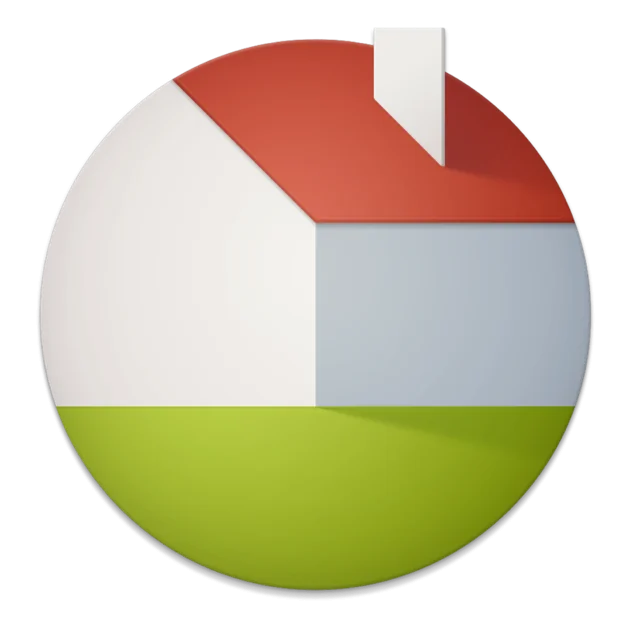
Live Home 3D is an advanced home, interior, and landscape design software that offers a wide range of features for creating detailed plans and drawings, working in 2D and 3D environments, and real-time 3D rendering.
The exterior design simulator has a huge number of different functions, including the ability to create detailed plans and drawings, edit landscapes and exteriors, and share the results with clients, colleagues, friends, and family.
The software also includes a large library of 3D objects and materials, making it easy to create realistic simulations of homes and gardens.
Plus, the software’s real-time rendering engine allows you to see your designs come to life in minutes.
Whether you’re a professional architect or an amateur gardener, Live Home 3D is an essential tool for anyone interested in home design.
13. Lumion LiveSync
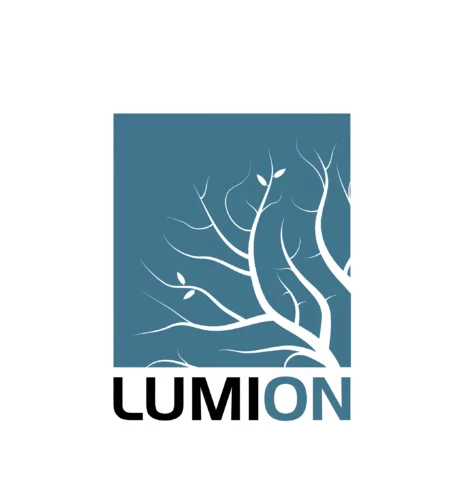
Lumion LiveSync is a free plugin that creates an online link between Lumion and several of the most popular architecture software, including Revit, SketchUp, ArchiCAD, Rhino, Vectorworks, and AutoCAD.
With Lumion LiveSync you can achieve fast, high-quality house exterior rendering. One of the main advantages of the exterior house app is that it instantly provides you with beautiful, highly detailed visualizations of your architectural model uniquely.
This makes it easy to see how your design changes will impact the overall look of your project, without having to render each change separately.
And because Lumion LiveSync is updated in real-time, you can make changes to your model on the fly and see them reflected immediately in Lumion.
This gives you the flexibility to experiment freely with different design options and helps you find the perfect solution for your project quickly and easily.
14. Planner 5D

Planner 5D is a free exterior home design tool that lets you edit and view your home design in 2D and 3D. You can use ready-made projects and add your ideas and elements to them. Or start over from scratch.
In the exterior house design tool, you can build a house by the sea or a lake and plan the landscape around the house: a swimming pool, trees and plants, paths and lawns, garden furniture, and lighting.
You can also choose to view your design in different seasons, so you can see how it will look in spring, summer, fall, or winter.
Plus, it’s completely free to use – just download it from Google Play Store or the App Store. So why not give it a try?
15.DreamPlan

DreamPlan is a free home design software that allows you to plan and design the interior and exterior of your home, condo, or apartment. You can customize colors, textures, furniture, decorations, and more.
With this software, you can also plan out exterior landscaping ideas and garden spaces. DreamPlan is available for Windows and is easy to use.
With this software, you can design the outside of your house and realize your dream home plan in minutes.
16. Alside Visualizer

Alside is a siding company that offers its own siding materials and a free siding visualizer. With the visualizer, you can customize exterior colors, tiles, etc. You can use the visualizer to create projects, save them, and create reports.
You can also upload your own images or choose from those already in the app.
The siding app is easy to use and helps you render every aspect of your home’s exterior.
17. GAF Virtual Remodeler

GAF is a unique app that allows you to design the exterior of your house online for free. The manufacturer, GAF, focuses on the cover of houses, so you can only work with its products in the software.
However, you can also visualize exterior walls and trim, and make virtual siding on house.
In the home remodel visualizer, you can decide both the material and color of the roof, as well as the materials for the walls or the colors of the exterior paint.
This makes it easy to get an idea of how your house will look after a remodel without having to commit to any changes.
Plus, GAF offers a wide range of products to choose from, so you’re sure to find something that will fit your style.
So if you’re thinking about making some changes to your home’s exterior, be sure to check out GAF.
18. Roomsketcher

Among the many great features of Roomsketcher is its ability to help you design the exterior of your home. With extensive functionality that allows you to draw house exteriors in 2D and 3D plans, the program makes it easy to bring your vision to life.
And because it works online, you can easily access it from anywhere, whether you’re at home or on the go. Plus, there are also applications on Android and AppStore.
Most importantly, the exterior design program is easy to learn and use, so you’ll be able to get started right away.
With so many features and benefits, Roomsketcher is the perfect tool for anyone looking to create a beautiful home exterior.
19. Adobe Photoshop

As any graphic designer knows, Photoshop is an essential tool for creating stunning images. Thanks to its wide range of features, it can be used for everything from touching up photographs to creating completely new images from scratch. For those who work in post-production, Photoshop is an invaluable asset.
The ability to add textures, lighting effects, and other elements can help to create photorealistic images that are truly works of art.
And thanks to the regular updates, the software only continues to get better and better.
While the monthly price of $20 may seem steep, it is a small price to pay for such a powerful and versatile tool.
Whether you’re a professional graphic designer or a hobbyist who likes to dabble in photography, Photoshop is sure to be a valuable addition to your arsenal of software programs.
20. Alure Home Designer

Alure Home Improvements has really stepped up thanks to its software that allows users to personalize the colors and materials used in their home renovations.
With so much personalization possible, it’s easy to create a unique look that really reflects your own style.
And since you can work on your own residence’s exterior, there’s no need to hire an expensive designer. Just fire up the program and get to work! In addition to exterior design, Allure’s software also lets you take on interior projects like creating a bold basement bar.
With budget-friendly modification packages available, there’s no reason not to try out this great program for yourself.
21. Hoffman Weber House Design Software

Hoffman Weber House Design Software is one of the most popular tools used by homeowners to design their dream homes. With its 3D interactive model, it is easy to hit the minute details while designing your house.
This software also allows you to design the house in a 3D format, so you can plan roof replacement projects.
Other than that, you can choose from a wide range of aesthetically pleasing colors to paint anywhere around the house. The best part is that it is free to use!
23. Window World Visualizlier
Window World has always been a trusted name when it comes to windows. The brand offers a wide range of products that are not only stylish but also very functional.
The Window World Visualizlier is one of the latest additions to the brand’s portfolio, and it is by far one of the best exterior visualization software in the market. The application is very easy to use, and it allows you to change your window settings without having to waste time on labor.
The best part about this smart application is that it is very affordable, and it offers a wide range of features that are sure to meet your needs.
If you’re looking for an easy-to-use and cost-effective way to change your exterior windows, the Window World Visualizer is the perfect solution for you. Give it a try today, and you’ll be glad you did!
Exterior Rendering Software Buying Guide
1. Why is it important to have good exterior design software?
When it comes to design, first impressions are everything. In today’s competitive market, it’s more important than ever to make sure that your home or business makes an excellent first impression on potential buyers or customers. Good exterior design software is one of the best ways to ensure this.
This type of software can help you to create a virtual model of your property, allowing you to see how it would look with different features and finishings.
With exterior design software, you can experiment with different colors, materials, and landscaping options until you find the perfect combination for your home or business.
In addition, exterior design software can help you to visualize the finished product before you even begin the construction process. This can save you time and money by allowing you to avoid making costly mistakes.
Whether you’re planning to sell your home or simply want to make sure that it looks its best, exterior design software can be an invaluable tool.
2. What are some of the features that you should look for in a good exterior design software program?
When it comes to exterior design, there are a few key features that you should look for in a software program. First, the program should be easy to use and allow you to quickly create a 3D model of your home.
Second, the program should have a large library of objects that you can use to furnish your home. Third, the software should be able to render realistic images of your home so that you can see how it will look when it is completed.
Finally, the program should allow you to create multiple versions of your design so that you can compare different options. By keeping these features in mind, you will be able to find the best software program for your needs.
3. How much does a good exterior design software program cost, and where can you find one that fits your budget?
There is a lot to consider when choosing exterior design software. The first thing to think about is your budget. How much can you afford to spend on a program? There are a variety of programs available, ranging in price from a few hundred dollars to several thousand. Once you have an idea of your budget, you can start looking for a program that fits your needs.
Final Thoughts about Best Exterior Design Apps & Software:
Hope you found the best exterior design software in our blog post, if you found our post helpful share it with our social media network. Because sharing is caring…
You May Also Like:
Free Home Interior Design App Software
Best Sketchup Rendering Plugins
3D Interior Rendering Software
3D Architecture Rendering Software
Free Exterior Home Design Apps & Software
Our Services:
- 3D Exterior Rendering Services
- 3D Interior Rendering Services
- 3D House Rendering Services
- 3D Architectural Animation Services
- 3D Walkthrough Services
- 3D Floor Plans Rendering Services
- Aerial Rendering Services
- Landscape rendering services
- Real Estate Rendering Services
- Commercial Rendering
- 3D Site Plan Rendering
- 3D Product Rendering Services
- Virtual Reality Real Estate Services





