12+ Best SketchUp Rendering Plugins & Softwares (2024)

Sketchup is a great 3D design program for architects, engineers, and designers. But even the best programs can be improved with the right plugins.
In this blog post, we will discuss 12 of the best Sketchup rendering plugins available on the market today.
These plugins will help you create beautiful and realistic renderings of your designs that will amaze your clients and colleagues!
12 of the Best Sketchup Rendering Plugins Currently Available
| No | Plugins | Description |
|---|---|---|
| 1 | Vray | Powerful rendering engine for stunning visuals |
| 2 | Brighter3D | Realistic rendering with user-friendly features |
| 3 | Enscape | Real-time rendering for immersive design experiences |
| 4 | Thea Render | Versatile renderer with advanced material editing |
| 5 | LightUP | Real-time rendering with interactive feedback |
| 6 | SU Podium | Photo-realistic rendering with simplicity in mind |
| 7 | Keyshot | Fast and intuitive rendering for high-quality visuals |
| 8 | IRender nXt | Ray tracing for realistic lighting and reflections |
| 9 | Maxwell | Multilight technology for precise lighting control |
| 10 | Render[in] | Seamless integration for enhanced rendering workflow |
| 11 | Twilight Render | Ambient lighting and realistic atmospheres |
| 12 | Indigo | Physically-based rendering for lifelike results |
1. Vray – The Best rendering plugin for SketchUp

Vray is a powerful rendering engine that can be used to create stunningly realistic images. One of its key features is its ability to accurately simulate light and illumination.
This allows for a wide range of lighting effects, from subtle light mixing to dramatic adaptive lights.
Vray also supports real-time rendering, which means that it can be used to create 3D assets for video games and other interactive applications.
As a result, Vray is an essential tool for any 3D artist who wants to create photorealistic images.
Our 3d rendering studio also used Vray for most of the project, so highly recommend to all new 3D Rendering artists to use it for creating high-quality photorealistic images
Features:
- Real-time rendering
- Real-world cameras
- Animation & virtual reality
- Stylized renders
- Light gen: Simulate a range of natural lighting options for interior and exterior scenes with just a few clicks and easily select the right ambiance
- Light mix: Create dozens of lighting scenarios from a single render — without re-rendering.
- Lighting analysis
- Materials library
- Texture map
- Improved sky model & custom orientation
- Frame Buffer
Pricing:
V-Ray for SketchUp is $350 per year. You can also purchase the V-Ray Collection-which includes 15 products for $699 per year.
2. Brighter 3D – 2nd Best rendering plugin for SketchUp for realistic rendering with userfriendly interface

Brighter 3D is a SketchUp render plugin for After Effects that adds artificial lighting to 360-degree cameras and animations.
The plugin uses a GPU-based tone mapper to create realistic lighting effects, and it also includes a number of animation presets that make it easy to add moving light sources to your scene.
In addition, Brighter 3D provides a number of options for customizing the plugin’s output, making it easy to create the perfect look for your project.
Whether you’re adding a touch of realism to your 360-degree footage or creating an entire animated scene from scratch, Brighter 3D is the perfect tool for the job.
Features:
- Artificial lighting
- Daylight
- Ambient occlusion
- Depth of field
- 360-degree cameras
- Animation
- Customizable materials library
- GPU-based tone mapper
Pricing:
$149 for a single computer license, with free lifetime product upgrades. A 7-day free trial is available.
3. Enscape

Enscape is a plugin for Revit, Sketchup, Rhino, Archicad & Vectorworks that generates real-time photorealistic renderings, animations, and walk-throughs from within the design software.
With just a few clicks, architects and designers can create stunning images, videos, and 360 panoramas – all with automatically matched lighting, materials, camera angles, and geometry.
Enscape also offers the ability to generate fly-bys and walk-throughs directly from within the plugin, making it an essential tool for any firm that wants to create high-quality visuals while streamlining the design process.
Whether you’re presenting a concept to a client or collaborating with teammates, Enscape is the perfect way to bring your designs to life. Try it free today.
Features:
- Real-time walk-through tours
- Virtual reality presentations
- Asset library
- Collaboration tools
- Export functions
Pricing:
$67.90 per month for a full version license that users can share across multiple machines. It’s $39.90 for a fixed-seat license tied to a single machine. There is also a 14-day free trial available.
- The Dell Precision 7000 stands at the peak of the Dell Precision lineup, surpassing the 3000 and 5000 series. Equipped with the latest Intel processor and the brand-new NVIDIA RTX A3000 12GB VRAM GPU, this laptop offers impressive power tailored for designers, architects, photographers, video editors, and engineers.
- The Dell Precision 7780 7770 Series stands at the peak of the Dell Precision lineup, surpassing the 3000 and 5000 series. Equipped with the latest Intel processor and the brand-new NVIDIA RTX A1000 4GB VRAM GPU, this laptop offers impressive power tailored for designers, architects, photographers, video editors, and engineers.
- The Dell Precision 7770 7780 stands at the peak of the Dell Precision lineup, surpassing the 3000 and 5000 series. Equipped with the latest Intel processor and the brand-new NVIDIA RTX A1000 4GB VRAM GPU, this laptop offers impressive power tailored for designers, architects, photographers, video editors, and engineers.
- The Dell Precision 7000 stands at the peak of the Dell Precision lineup, surpassing the 3000 and 5000 series. Equipped with the latest Intel processor and the brand-new NVIDIA RTX A2000 8GB VRAM GPU, this laptop offers impressive power tailored for designers, architects, photographers, video editors, and engineers.
- The Dell Precision 7000 stands at the peak of the Dell Precision lineup, surpassing the 3000 and 5000 series. Equipped with the latest Intel processor and the brand-new NVIDIA RTX A1000 4GB VRAM GPU, this laptop offers impressive power tailored for designers, architects, photographers, video editors, and engineers.
4. Thea Render

Thea Render is a physically-based renderer that produces images of outstanding quality by simulating the physics of light and matter.
It has excellent global illumination, photorealistic effects, and a wide variety of materials.
Thea Render also supports many industry-leading 3D applications, making it an ideal choice for both artists and engineers. In addition, Thea Render is constantly being improved, with new features and enhancements being added on a regular basis.
As a result, it is easy to see why Thea Render is quickly becoming the go-to solution for high-end rendering.
Features:
- Interactive rendering
- Advanced material editor
- Light editing tool
- Section cuts
- Adaptive tracing
- Relight Editor
- Proxy Material editing
- Proxy creation
- AI Denoising
- Fog & Cloud Presets
Pricing:
$280 for an annual license, and $675 for a 3-year license.
You May Also Like:
Best Laptops for Blender (Experts Guide)
5.LightUP
LightUP is a plugin for SketchUp that makes it easy to create high-quality renderings of your Lux and Insolation analysis.
With LightUP, you can create hi-res renderings of your SketchUp model, as well as stills and AVI movies. You can also create panoramas of your SketchUp model, which is a great way to show off your work to clients or potential customers.
LightUP is a great tool for anyone who wants to create high-quality renderings of their SketchUp models.
Features:
- Real-time walkthroughs
- Light sources
- Lux and Insolation analysis
- Hi-res renderings, stills, AVI, panoramas
Pricing:
$189 for an annual license, and $349 for a perpetual license. 30-day free trial available.
6. SU Podium

SU Podium is a rendering plugin that runs entirely inside SketchUp. SU Podium uses cutting-edge ray tracing technology to create photo-realistic images from your SketchUp models.
SU Podium gives you the power to create high-quality renders without ever leaving SketchUp.
SU Podium is easy to use and produces stunning results. SU Podium is the perfect tool for creating photorealistic images of your SketchUp models.
Features:
- Raytracing
- Global illumination
- Realistic materials
- Sun and sky, artificial lighting
- Panoramic rendering
- HDR image-based rendering
Pricing:
$259 for a permanent license. Upgrades range from $19 to $59.
7. Keyshot

KeyShot is a real-time 3D rendering program that syncs with SketchUp. KeyShot allows you to create photo-realistic images of your SketchUp models.
KeyShot is easy to use and has a wide range of features, making it the perfect tool for creating high-quality renders of your SketchUp models.
KeyShot also offers a variety of lighting options, allowing you to create realistic light effects in your renders.
KeyShot is a great tool for anyone who wants to create high-quality images of their SketchUp models.
Features:
- CPU and GPU rendering
- Global illumination
- HDRI and physical lighting
- Scientifically accurate materials
- Denoise
- Material, texture, environment, color, and 3D model libraries
- Material templates
- Camera control
- Walkthrough mode
- Material, texture, 3D model & color library
- Real-time region rendering
- 3D Export
- Animation Features: Part and camera animation, Camera Path Animation, Panorama animation, camera switch & much more
Pricing:
Keyshot Pro subscription is $99 per month & they also have addons starting at 16$ per month.
8.IRender nXt

IRender nXt is a SketchUp rendering plugin that has been around for quite some time. It’s one of the first SketchUp rendering plugins and it’s still being updated and supported.
However, the interface is quite outdated compared to other SketchUp rendering plugins. Nevertheless, it’s still a popular SketchUp rendering plugin because it’s very easy to use and it integrates well with SketchUp and AutoCAD.
If you’re looking for a SketchUp rendering plugin that is easy to use and works well with SketchUp and AutoCAD, then IRender nXt is a good choice.
However, if you’re looking for a SketchUp rendering plugin with a more modern interface, then you might want to consider other options.
Features:
- Realistic IES lights
- Material styles
- Automatic reflections
- Ability to render plants as 2D images
- Lighting channels
Pricing:
Subscriptions start at $44 per user, per month. Permanent licenses start at $499. Free trial available.
9. Maxwell

Maxwell is a SketchUp rendering plugin that enables SketchUp users to create high-quality renders. Maxwell’s interactive engine makes it possible to create and edit materials in real time, without the need to re-render the entire scene.
This makes it an ideal tool for architects and designers who need to explore different design options quickly and easily. In addition, Maxwell’s powerful light simulator creates realistic lighting effects that help bring SketchUp models to life.
Whether you’re looking to create stunning product shots or simply want to add more realism to your SketchUp models, Maxwell is an essential tool for any SketchUp user.
Features:
- Realistic camera model
- Volumetrics
- Community-based library with thousands of materials
- Physical sky and sea
- Multilight
- Random UVs
- Support for 4k
- Scene Manager
- Material characteristic
- Custom light object
Pricing:
$495 for network locked. Free trial available.
10.Render[in]
When it comes to SketchUp rendering plugins, Render[in] is a popular choice among designers and architects. This plugin allows you to create realistic designs and textures, using a wide range of materials.
You can also create 360 panoramas, giving your clients a complete view of your designs. Whether you’re working on an architectural rendering or a product design, Render[in] is a great way to bring your vision to life.
Features:
- Real-time preview
- Artificial light and neon material
- Physical engine: For striking realism, Render[in] incorporates its own physics engine, which reinforces the quality and finesse of renderings, such as the realism of materials and lighting
- Ambient occlusion
- Material settings
- Realistic 3D environment
- Architect Camera
Pricing:
30-day free trial version available. 245$ for the full version. $122 for upgrades.
11. Twilight Render

If you’re looking for a powerful SketchUp rendering plugin, then Twilight Render is definitely worth checking out. It’s packed with features, including support for materials and photon mapping.
Plus, the Render-to-texture feature lets you create high-quality renders without having to fiddle with complicated settings. In short, Twilight Render is a great choice if you’re looking for a SketchUp rendering plugin that’s packed with features and easy to use.
Features:
- Advanced Materials Templates
- An extensive set of photo-realistic render settings ex. Ray tracing, photon mapping, patch tracing & much more
- Intuitive camera setup
- Flexible extensive lighting tools
- Sun, sky & environment
Pricing:
$99 for Twilight Render Pro License, Denoising Addon for 59$, $39 for Texture and Terrain add-ons. The Hobby plan is free, with limited features.
12. Indigo
Indigo Renderer is a SketchUp rendering plugin that allows for high-quality photo-realistic renders.
It features Multi-GPU rendering, making it one of the most efficient Sketchup rendering plugins available. Additionally, its Sun and sky lighting system provides realistic and accurate lighting to the scene.
As a result, Indigo Renderer creates images that look virtually identical to photographs. With its user-friendly interface, SketchUp users of all levels can create stunning results with ease.
Features:
- Accurate light simulation
- Physically-accurate camera
- Light layers
- Use section planes to get an inside view of buildings and constructions.
- Huge Material Database, The built-in browser lets you download, use and edit over 600 realistic materials
- Multi-GPU rendering
- Realistic materials
- Sun and sky lighting system
- Seamless network rendering
- Subdivision and displacement
- Orthographic camera
Pricing:
$835 for a one PC license with unlimited cores/CPUs.
How to choose the best Sketchup Rendering Plugin for your needs?
If you’re looking for the best Sketchup Rendering Plugin, there are a few things you’ll want to keep in mind.
First, consider what kinds of features you need. Do you need something that’s compatible with VR? Or do you need something that can create photorealistic images?
Once you know what you need, you can start narrowing down your options. Next, consider your budget. There is a variety of Sketchup Rendering Plugins on the market, and they vary in price.
Decide how much you’re willing to spend before beginning your search. Finally, read online reviews.
With so many options available, it can be difficult to know which Sketchup Rendering Plugin is right for you. Reading reviews from other users can help you out a lot.
Tips for getting the most out of your Sketchup Rendering Plugin
1. Always use the right Sketchup rendering plugin for the type of project you’re working on. If you’re not sure which one to use, ask a professional or search online for reviews.
2. Make sure your Sketchup model is as accurate as possible before starting the rendering process. The more accurate it is, the better the results will be.
3. Use high-resolution textures and models to get the best results from your Sketchup rendering plugin. This will make a big difference in the quality of the final image.
4. Take your time when setting up the scene for your Sketchup rendering. This is an important part of the process and rushing it will likely result in subpar results.
5. Choose a plugin that’s compatible with your version of Sketchup. Not all plugins are created equal, and some are only compatible with specific versions of Sketchup. Make sure to check the compatibility before you buy.
6. Consider your needs. Not all rendering plugins are created equal. Some offer more features than others.
FAQs about SketchUp Rendering Plugins
How to make SketchUp render realistic?
You can do a couple of things to make your SketchUp renderings look more realistic.
First, make sure you’re using the right SketchUp settings. Go into the ‘Preferences menu and adjust the settings for shadows, lighting, and colours. This will make a big difference in how your final rendering looks.
Second, pay attention to the details. Make sure that objects in your scene are correctly scaled and that they cast accurate shadows. Third, add some finishing touches like trees, people, or animals to really bring your scene to life.
By following these tips, you’ll be well on your way to creating realistic SketchUp renderings that will impress your clients and colleagues.
How to update Vray for SketchUp?
Any SketchUp user knows that one of the most important plugins to have is V-Ray.
V-Ray is what allows you to create photorealistic renders of your models, and it’s an essential tool for anyone who wants to create high-quality images.
However, V-Ray is constantly being updated with new features and improvements, and it can be difficult to keep up with the latest version.
Thankfully, there are a few easy ways to update V-Ray for SketchUp.
First, you can simply download the newest version of the software from the V-Ray website. Second, you can use the “Check for Updates” feature in the SketchUp menu. This will automatically check for any available updates and install them.
Is Vray free for SketchUp?
V-Ray is a popular 3D rendering software that works with a variety of different modeling programs. One of the most common questions we get asked is whether V-Ray is free for SketchUp.
The answer is no, V-Ray is not currently available for free. However, there is a 7-day trial available so that you can try out the software before deciding whether to purchase it.
Which SketchUp rendering plugin is best for realistic lighting and reflections?
IRender nXt offers advanced ray tracing for achieving realistic lighting and reflections in your SketchUp designs.
What is the most user-friendly SketchUp rendering plugin for high-quality visuals?
Brighter3D stands out for its user-friendly features, making it an excellent choice for realistic rendering with ease.
Are there any real-time rendering plugins for SketchUp to enhance design experiences?
Yes, Enscape is a popular choice, providing real-time rendering capabilities for immersive and interactive design experiences in SketchUp.
Which SketchUp rendering plugin offers seamless integration for an enhanced workflow?
Render[in] is known for its seamless integration, providing a streamlined workflow for enhanced rendering within SketchUp.
What is the best SketchUp rendering plugin for achieving lifelike results with physically-based rendering?
Indigo is a top choice for achieving lifelike results in SketchUp, thanks to its physically-based rendering capabilities.
Conclusion:
Rendering plugins can help you take your Sketchup designs to the next level, and there are a ton of great ones to choose from.
We’ve listed 12 of our favourites here, but there are plenty more out there waiting to be discovered.
So what are you waiting for? Start experimenting with rendering plugins and see how they can improve your designs.
Have you tried any of these plugins before? Let us know in the comments which one is your favourite!
You May Also Like:
Best Laptop For 3D Rendering & Modeling









![Total 3D Home, Landscape & Deck Premium Suite 12 [PC Download]](https://m.media-amazon.com/images/I/51Uhd-TcvML._SL160_.jpg)





