Are you an up-and-coming artist, Illustrator or graphic designer looking for the best laptop that’s perfect for your workload? Look no further!
We have spent countless hours reviewing the latest laptops available in 2024, specifically tailored towards Illustrators and photographers, to provide you with a comprehensive review so you can make an informed decision.
From useful features, hardware power and design aesthetics – we provide unbiased reviews of all the top models ranging from entry-level portables to higher-performance workstations.
So if you’re looking for one of the 10 Best Laptops For Illustrator & Photoshop in 2024, read on!
Our Top 5 Picks For You!
10 Best Laptops For Adobe Illustrator & Photoshop 2024 For You
- Apple MacBook Pro 14-inch – Best Apple Laptop for Illustrator Under 2000$
- Dell XPS 17 9710 (2021) – Best Dell Laptop for Illustrator
- Apple MacBook Pro 13-inch M1 (2020) – Best Apple Laptop for Illustrator under $1000
- Microsoft Surface Laptop Studio – Best 2 in 1 Laptop for Illustrator
- Gigabyte Aero 17 HDR XC (2021) – Best Laptop Adobe Illustrator & Photoshop Under $2000
- Apple MacBook Air M1 (2020) – Best Apple Laptop for Adobe Illustrator & Photoshop under $1000
- Lenovo IdeaPad L340 – Best Laptops For Illustrator Under $800
- HP Envy x360 13 (2020) – Best HP Laptop For Illustrator Under $1000
- Best Heavy-Duty Option: Powerful Asus Best Laptops For Illustrator & Photoshop
- Acer ConceptD Ezel 7 – Powerful touchscreen Best Laptops For Illustrator & Photoshop
1. Apple MacBook Pro 14-inch – Best Apple Laptop for Illustrator Under 2000$

Key features:
- Display 14-inch Liquid Retina XDR
- Graphics 14 or 16-core GPU (part of Apple M1 Pro Chip)
- Processor Apple M1 Pro Chip
- Memory 16GB unified memory
- Storage 512GB or 1TB SSD
- Operating System Mac OS
The Apple MacBook Pro 14-inch is quickly rising to the top of many lists for being the best laptop for creative work, such as Adobe Illustrator and Photoshop. This is due, in part, to the efficiency and speed of its new M1 chip. In fact, according to Adobe, “Photoshop performs 1.5x faster” on an M1 Chip Mac, while Illustrator users experience up to a 65 per cent increase in performance.
Furthermore, in addition to this processing power, this laptop also boasts increased battery life and a brilliant mini-LED display that takes your artistic endeavours to the next level. All these phenomenal features make this laptop an ideal choice for working with Adobe CC. It is no surprise why it tops my list of best laptops for any aspiring designer or Illustrator.
Pros:
- Efficient M1 Chip: The new M1 chip offers efficiency and speed, resulting in enhanced performance for creative work in Adobe Illustrator.
- Improved Performance in Adobe Apps: According to Adobe, the M1 Chip Mac provides faster performance in apps like Photoshop, with up to a 65% increase in performance for Illustrator users.
- Increased Battery Life: The MacBook Pro 14-inch boasts increased battery life, providing extended usage for creative projects without frequent charging.
- Brilliant Mini-LED Display: The mini-LED display enhances the visual experience, offering vibrant colors and improved clarity for artistic endeavors.
- Ideal for Adobe CC: The combination of the M1 chip, improved performance, and high-quality display makes it an ideal choice for working with Adobe Creative Cloud applications.
Cons:
- Higher Price Range: Priced under $2000, it falls into a higher price range, which may be a consideration for budget-conscious buyers.
- Limited Upgradeability: MacBooks often have limited options for hardware upgrades, potentially restricting future improvements.
- Compatibility Constraints: While Adobe apps like Illustrator and Photoshop perform well on M1 Macs, users should ensure that other software they rely on is compatible with the M1 architecture.
2. Dell XPS 17 9710 (2021) – Best Dell Laptop for Illustrator

Key Features
- Display 17-inch FHD+ InfinityEdge non-touch anti-glare
- Graphics Intel or NVIDIA GeForce RTX Graphics
- Processor 11th Gen Intel Core i7 11800H or i9 11908 HK
- Memory Up to 16GB, 2x8GB, DDR4, 3200MHz
- Storage 512GB M.2 PCIe NVMe SSD
- Operating System Windows 11 Home
Dell XPS 17 9710 laptop offers a luxurious feel blended with excellent build quality. The 17-inch screen size makes this laptop portable while providing 100 per cent RGB coverage for even the most demanding image editing. The baseline specs of the XPS 17 9710 are impressive, with options to upgrade to 11th Gen Intel Core i7 and NVIDIA GeForce RTX 30 Series graphics card available.
This allows creative professionals to use software such as Adobe Creative Cloud & Photoshop with considerable power. These features make the Dell XPS 17 9710 a top-notch portable workstation ideal for editors, designers, and other graphical professionals who need both performance and convenience.
Pros:
- Luxurious Build Quality: The Dell XPS 17 9710 offers a luxurious feel with excellent build quality, providing a premium user experience.
- Large 17-Inch Screen: The 17-inch screen size makes the laptop portable while offering 100% RGB coverage, ideal for demanding image editing tasks.
- Impressive Baseline Specs: The baseline specs are impressive, with options to upgrade to 11th Gen Intel Core i7 and NVIDIA GeForce RTX 30 Series graphics card, providing considerable power.
- Ideal for Adobe Creative Cloud & Photoshop: The powerful specifications make it suitable for running software such as Adobe Creative Cloud and Photoshop with efficiency.
- Portable Workstation: The Dell XPS 17 9710 is designed as a top-notch portable workstation, catering to the needs of editors, designers, and graphical professionals who require both performance and convenience.
Cons:
- Higher Price Range: The laptop may fall into a higher price range, which could be a consideration for budget-conscious buyers.
- Potential Overkill for Basic Tasks: The high-powered specifications may be more than necessary for users with basic computing needs, potentially making it less cost-effective.
- Limited Upgradeability: While offering impressive specs, the laptop may have limited options for hardware upgrades, restricting future improvements.
3. Apple MacBook Pro 13-inch M1 (2020) – Best Apple Laptop for Illustrator under $1000
Key Features
- Display 13-inch Retina with True Tone
- Graphics 8‑core GPU (part of Apple M1 chip)
- Processor Apple M1 chip
- Memory 8GB or 16GB unified memory
- Storage 256GB SSD storage
- Operating System Mac OS
Apple’s MacBook Pro 13-inch M1 (2020) is utterly impressive with its ability to triple CPU performance and increase graphics speed by fivefold. Any user of Adobe Illustrator and Photoshop knows the vast improvement running their software on this new hardware can offer.
With great features like Apple’s trademark 13-inch Retina display and improved battery life, it is easy to see why the MacBook Pro 13-inch M1 (2020) is the top pick for laptops specific to Adobe Photoshop and Illustrator needs. It can provide all of these advantages without the high prices associated with other M1 devices, such as the MacBook 14-inch (2021), which will be an attractive option for many users.
Pros:
- Impressive M1 Chip Performance: The M1 chip triples CPU performance and increases graphics speed by fivefold, offering significant improvements for running Adobe Illustrator and Photoshop.
- 13-Inch Retina Display: Features Apple’s trademark 13-inch Retina display, providing high resolution and crisp visuals for design work.
- Improved Battery Life: Offers improved battery life, ensuring extended usage for creative projects without frequent charging.
- Affordable M1 Option: Priced under $1000, it provides the advantages of the M1 chip without the higher prices associated with other M1 devices.
- Ideal for Adobe Illustrator and Photoshop: The powerful M1 chip and optimized software make it an ideal choice for users specifically using Adobe Illustrator and Photoshop.
Cons:
- Limited Upgradeability: Like other MacBooks, it may have limited options for hardware upgrades, potentially restricting future improvements.
- Smaller Screen Size: The 13-inch screen size may be limiting for users who prefer a larger workspace for design tasks.
- Learning Curve for macOS: Users transitioning from other operating systems may experience a learning curve when adapting to macOS.
Prefer video watch this:
4. Microsoft Surface Laptop Studio – 2 In 1 Best computer for Adobe Illustrator

Key Features
- Display 14.4-inch PixelSense Flow
- Graphics Intel Iris Xe Graphics
- Processor 11th Gen Intel Core i5 or i7
- Memory 16GB or 32GB
- Storage 256GB–2TB SSD
- Operating System Windows 11 Home
The Surface Studio Laptop was designed with content creators in mind as it functions as a regular laptop, drawing board/easel, and tablet – all in one! The best part about this device is its flexibility and form factor. You can use it on the go or set it up like a traditional drawing board if you choose to. This leads to a comfortable experience no matter how you wish to use it.
Digital artists will find that this laptop fits their needs perfectly, particularly if they’re working with programs such as Adobe Illustrator and Photoshop. However, if you plan on getting heavy with 3D renders and video editing, an upgrade to a faster processor and dedicated graphics card would be recommended for maximum performance. All-in-all, this innovative machine from Microsoft is great for creating digital artwork.
Pros:
- Versatile 2-in-1 Design: Functions as a regular laptop, drawing board/easel, and tablet, providing versatility for different creative workflows.
- Flexible Form Factor: The flexibility in form factor allows users to use it on the go or set it up like a traditional drawing board, offering a comfortable experience.
- Ideal for Digital Artists: Designed with content creators in mind, particularly digital artists working with programs like Adobe Illustrator and Photoshop.
- Innovative Machine: The Surface Laptop Studio is an innovative machine from Microsoft, catering to the needs of creators and digital artists.
- Quality Build: Microsoft is known for its quality build, ensuring durability and a premium feel.
Cons:
- Limited Processing Power in Base Configuration: For heavy tasks like 3D rendering and video editing, an upgrade to a faster processor and dedicated graphics card may be recommended.
- Potential for Higher Cost with Upgrades: Upgrading to a more powerful configuration may increase the overall cost of the laptop.
- Learning Curve for Windows Users: Users transitioning from macOS or other operating systems may experience a learning curve when adapting to Windows.
5. Gigabyte Aero 17 HDR XC (2021) – Best Laptop Adobe Illustrator & Photoshop Under $2000
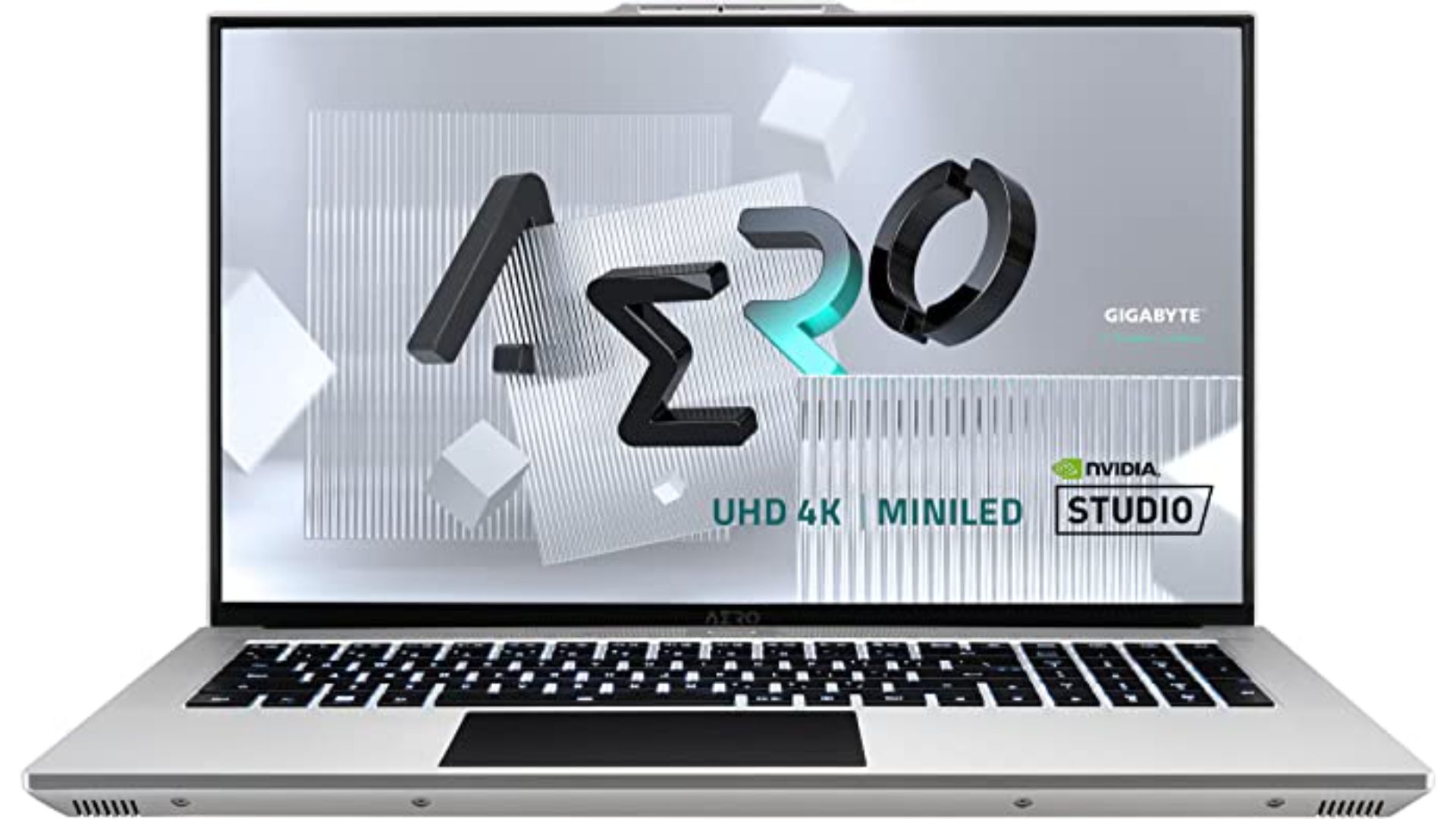
Key Features
- Display 17.3-inch UHD anti-glare LCD
- Graphics NVIDIA GeForce RTX 3070
- Processor 11th Gen Intel Core i7 11800H or i9 11908 HK
- Memory 2 DDR4 slots (max 64GB)
- Storage 2 M.2 SSD slots
- Operating System Windows 10 Pro
All this visual data is displayed in stunning 4K HDR clarity on the award-winning Gigabyte Aero 17. But what makes it my number three pick for the best Adobe Photoshop and Illustrator laptop? It has a lot to do with its performance, starting with an NVIDIA GeForce RTX 30 Series GPU that can handle any workload you through at it.
You’ll also appreciate the large 17-inch screen size, plus the 100 per cent RGB coverage, anti-glare display, and colour-calibrated experience that requires little to no adjustment out of the box. No wonder tech reviewers across the board are hailing the Gigabyte Aero 17 HDR as one of the best laptops on the market today.
Pros:
- Stunning 4K HDR Display: The laptop features a stunning 4K HDR display, providing visual data in high clarity and vibrant colours.
- Performance with RTX 30 Series GPU: Equipped with an NVIDIA GeForce RTX 30 Series GPU, offering high performance suitable for handling any workload in Adobe Illustrator and Photoshop.
- Large 17-inch Screen Size: The 17-inch screen size provides ample workspace for creative tasks and enhances the overall visual experience.
- 100% RGB Coverage: The laptop offers 100% RGB coverage, ensuring accurate colour representation for design work.
- Anti-Glare Display: The anti-glare display reduces reflections and minimizes eye strain, enhancing the viewing experience.
Cons:
- Higher Price Range: Priced under $2000, it falls into a higher price range, which may be a consideration for budget-conscious buyers.
- Potential for Limited Battery Life: High-performance laptops may have a potential impact on battery life, requiring consideration for on-the-go usage.
- Large Form Factor: The 17-inch screen size may affect overall portability, making it less suitable for on-the-go use.
6. Apple MacBook Air M1 (2020) – Best Apple Laptop for Adobe Illustrator & Photoshop under $1000
Key Features
- Display 13.3-inch Retina with True Tone
- Graphics 7-core GPU, 8-core GPU (part of Apple M1 Chip)
- Processor Apple M1 Chip
- Memory 8GB or 16GB unified memory
- Storage 256GB–2TB SSD
- Operating System Mac OS
The MacBook Air M1 vs the MacBook Pro 13-inch (2020) can be tricky to compare. However, there are some key differences that may impact a purchasing decision. While the Pro comes with an eight-core GPU and can handle more computationally intensive tasks, the seven-core GPU of the Air does work well for many Adobe Illustrator and Photoshop projects and tasks.
Furthermore, one significant advantage of the Air is that it does not have a fan, so it offers superior portability without sacrificing performance in terms of visuals or battery life. Another plus is that both the Pro and Air have an excellent Retina display capable of producing P3 colour space. Ultimately, for illustrators and photoshop designers on a budget or who need great portability for travel, the MacBook Air M1 offers a good price-to-performance ratio which is difficult to beat.
Pros:
- M1 Chip Performance: Features the M1 chip, offering impressive performance for Adobe Illustrator and Photoshop tasks.
- Portability: The MacBook Air M1 is fanless, providing superior portability without sacrificing visual performance or battery life.
- Excellent Retina Display: Both the MacBook Air and Pro have an excellent Retina display capable of producing P3 color space, enhancing the visual experience.
- Battery Life: Offers good battery life, ensuring extended usage for creative projects without frequent charging.
- Price-to-Performance Ratio: The MacBook Air M1 provides a good price-to-performance ratio, making it a budget-friendly choice for illustrators and Photoshop designers.
Cons:
- Seven-Core GPU: The MacBook Air M1 comes with a seven-core GPU, which may not handle more computationally intensive tasks as efficiently as the eight-core GPU in the Pro.
- Limited Upgradeability: Like other MacBooks, it may have limited options for hardware upgrades, potentially restricting future improvements.
- Smaller Screen Size: The 13-inch screen size may be limiting for users who prefer a larger workspace for design tasks.
7. Lenovo IdeaPad L340 – Best Laptops For Illustrator Under $800
Key features:
- CPU: Intel Core i5
- Graphics: NVIDIA GeForce GTX 1650
- RAM/Memory: 8 GB
- Screen/Display: 15.6 Inch FHD (1920 x 1080 pixels) IPS Display
- Storage: 512 GB
- Battery: 9 hours
The Lenovo IdeaPad L340 is the perfect laptop for any designer looking for an affordable option with a large screen. Its 15.6″ FHD and IPS display (1920 x 1080 pixels) provides plenty of space to get work done in Adobe Illustrator.
It also offers an Intel Core i5 processor that is powerful enough for any task you need to do and 8 GB RAM that can be easily upgraded if you require more power. The only downside to this laptop is its lack of battery life, so keep the charger handy. Nevertheless, it’s worth every penny at less than $1000!
Pros:
- Affordable Option: Priced under $800, making it a budget-friendly choice for designers.
- Large 15.6-inch FHD IPS Display: The 15.6-inch FHD IPS display provides ample space for design work in Adobe Illustrator.
- Intel Core i5 Processor: Equipped with an Intel Core i5 processor, offering sufficient power for various design tasks.
- Upgradable RAM: The 8GB RAM can be easily upgraded if more power is required, providing flexibility for future improvements.
- Value for Money: Provides good value for money, offering essential features for design work at an affordable price.
Cons:
- Limited Battery Life: The laptop may have limited battery life, requiring frequent charging for prolonged use.
- Plastic Build: The laptop may have a plastic build, which might impact its overall durability compared to laptops with metal constructions.
- Not Ideal for High-End Design Tasks: While suitable for many design tasks, it may not handle high-end or resource-intensive design projects as efficiently as more powerful laptops.
8. HP Envy x360 13 (2020) – Best HP Laptop For Illustrator Under $1000

Key Features
- Display 13.3-inch FHD multitouch IPS with BrightView
- Graphics Intel Iris Xe
- Processor 11th Gen Intel Core i7
- Memory 8GB DDR4
- Storage 256GB SSD
- Operating System Windows 10
The HP Envy x360 13 is an incredibly versatile laptop under $1,000. With its ability to pivot 360 degrees, the powerful Intel i7 processor, and Iris Xe GPU, it stands out among its peers. Despite its reasonable price tag, this laptop boasts superior components and build quality, making it a great choice for students or anyone learning Adobe Photoshop and Illustrator.
Tablets often lack the same precision and speed as laptops, so paying a little extra for the adaptability of HP’s Envy x360 13 ensures you get the best of both worlds – a seamless transition from laptop to tablet mode. Plus, with its strong battery life, you won’t be tethered to your outlet all day.
Pros:
- Versatility: The laptop can pivot 360 degrees, offering versatility for different use modes, including tablet mode.
- Powerful Intel i7 Processor: Equipped with a powerful Intel Core i7 processor, providing ample processing power for Adobe Illustrator.
- Iris Xe GPU: Features an Iris Xe GPU, enhancing graphics performance for design tasks.
- Build Quality: Boasts superior components and build quality, offering durability and a premium feel.
- Affordable Price Tag: Priced under $1000, making it an affordable choice for students or those learning Adobe Photoshop and Illustrator.
Cons:
- Learning Curve for Windows Users: Users transitioning from macOS or other operating systems may experience a learning curve when adapting to Windows.
- Potential for Limited Storage: Depending on the specific model, there may be limitations in storage capacity, which could be a consideration for users with extensive design files.
- Integrated GPU Limitations: While suitable for many design tasks, integrated GPUs may have limitations for high-end or resource-intensive design projects.
9. Best Heavy-Duty Option: Powerful Asus Best Laptops For Illustrator & Photoshop
Key features:
- CPU: Intel Core i7-10750H
- Graphics: NVIDIA GeForce RTX 2060
- RAM/Memory: 16GB RAM
- Screen/Display: 15.6-inch 4K UHD NanoEdge Touch Display (Max 3840X2160 Pixels)
- Storage: 1 TB SSD
- Battery: 6 hours
The ASUS ZenBook Pro Duo UX581 laptop is ideal for anyone working on heavy-duty file projects such as illustrations, complex drawings, branding visuals, or any design that requires high-quality images. It is powered by an Intel Core i7 processor, making it more than capable of everyday tasks within Adobe Illustrator or another editing program.
One of the most extraordinary features of this laptop is its ScreenPad Plus (extended touch screen above the keyboards). This can be put to excellent use when multitasking and drawing on the original 15.6-inch screen with the support of the ScreenPad Plus to create luxurious designs without compromising on resolution and image quality. With zenbook pro duo UX581 in your hands, you can wholeheartedly tackle any tasks requiring plenty of images with absolute confidence!
Pros:
- Powerful Intel Core i7 Processor: Equipped with an Intel Core i7 processor, providing high processing power for heavy-duty design projects.
- Ideal for Heavy-Duty File Projects: Suitable for illustrations, complex drawings, branding visuals, and designs requiring high-quality images.
- ScreenPad Plus: Features a ScreenPad Plus (extended touch screen above the keyboard) for enhanced multitasking and drawing capabilities.
- Luxurious Design: The laptop’s features, including the ScreenPad Plus, contribute to a luxurious design and user experience.
- High Resolution and Image Quality: Allows for high-resolution and high-quality image editing without compromise.
Cons:
- Higher Price Range: The laptop may fall into a higher price range, which could be a consideration for budget-conscious buyers.
- Potential for Limited Battery Life: High-performance laptops may have a potential impact on battery life, requiring consideration for on-the-go usage.
- Learning Curve for Windows Users: Users transitioning from macOS or other operating systems may experience a learning curve when adapting to Windows.
10. Acer ConceptD Ezel 7 – Powerful touchscreen Best Laptops For Illustrator & Photoshop
Key features:
Brand: Acer | Processor: Intel Core i7-10875H | RAM: 16GB | Storage: 1TB SSD | Size: 15.6 inches | Display Resolution: 3840×2160 | Weight: 2.5kg
The Acer ConceptD Ezel 7 is a great choice for illustrators, and its clever hinged display helps make it the perfect device. By tilting forwards, the display can be positioned closer to the user to provide benefits like improved accuracy and more comfortable working angles when using the stylus that comes with it.
In addition to its digitizer tech, the touchscreen support sets this display apart, which further enhances interaction with on-screen objects. As for performance, an H-series 10th gen Intel processor and Nvidia RTX 2080 SUPER GPU should provide enough computing power to handle most professional workloads efficiently. Even though it weighs 2.5kg, making it slightly heavy, it remains portable enough to carry around conveniently.
Pros:
- Clever Hinged Display: The hinged display can be tilted forward, providing improved accuracy and more comfortable working angles when using the stylus.
- Stylus Support: Comes with a stylus for precise input, enhancing the drawing and design experience.
- Touchscreen Support: Features touchscreen support, further enhancing interaction with on-screen objects.
- Powerful Hardware: Equipped with an H-series 10th gen Intel processor and Nvidia RTX 2080 SUPER GPU, providing ample computing power for professional workloads.
- Portable Design: Despite weighing 2.5kg, it remains portable enough to carry around conveniently.
Cons:
- Higher Weight: Weighing 2.5kg, the laptop may be slightly heavy, impacting portability for users who prioritize lighter devices.
- Learning Curve for Windows Users: Users transitioning from macOS or other operating systems may experience a learning curve when adapting to Windows.
- Potential for Limited Battery Life: High-performance laptops may have a potential impact on battery life, requiring consideration for on-the-go usage.
5 Tips for choosing the best laptop for Illustrator & Photoshop
1. Processor
When choosing a laptop for Illustrator and Photoshop, one of the most important things to consider is the processor. The computer’s processor handles all the calculations and processing power needed to run programs like Illustrator and Photoshop. A good rule of thumb is to choose a laptop with at least an Intel Core i5 processor.
2. Graphics Card
Another important thing to consider when choosing a laptop for Illustrator and Photoshop is the graphics card. The graphics card is responsible for rendering the images on the screen. You will need a graphics card with at least 4GB of memory for programs like Illustrator and Photoshop.
3. Display
When choosing a laptop for Illustrator and Photoshop, it is important to consider the display. The display is part of the computer that shows the images on the screen. You will need a display with at least Full HD resolution for programs like Illustrator and Photoshop.
4. Storage
When choosing a laptop for Illustrator and Photoshop, you must consider storage. Storage is what allows you to save your work on the computer. You will need at least 500GB of storage space for programs like Illustrator and Photoshop.
5. Battery Life
Finally, when choosing a laptop for Illustrator and Photoshop, you must consider battery life. Battery life is how long the laptop can run on a single charge. For programs like Illustrator and Photoshop, you will need a laptop with at least 5 hours of battery life.
FAQ’s
The Core i7-12700 is a powerful choice for Adobe Illustrator creative professionals or hobbyists as it provides great performance, speed and efficiency. It outperforms the Ryzen 9 5900X – the CPU that leads the pack for creative work – in almost every way, proving to be future-proof and prepared to tackle workloads of any size. When running Adobe Illustrator, the Core i7-12700 stands out as one of the best options available today.
If you often use Adobe Illustrator to produce or edit graphic designs, you should consider investing in a laptop with enough RAM to power your work. 8GB of RAM is usually enough for occasional users. Still, if you frequently use Illustrator, especially for larger and more complex projects, it’s worth considering getting at least 16GB of RAM. This will ensure that your laptop can handle the software’s demands with ease, making sure all your graphic design projects run smoothly.
For top-tier performance without breaking the bank, the Apple MacBook Pro 13-inch M1 (2020) is your ideal pick, delivering Apple’s M1 chip prowess at an unbeatable price point under $1000.
For a seamless Photoshop experience, the Apple MacBook Air M1 & Gigabyte Aero 17 HDR XC offers a perfect blend of performance and display quality. Its high-resolution screen and robust specifications make it an excellent choice for graphic-intensive tasks in Adobe Photoshop.
Final Thoughts:
Indubitably, having the best laptop for Illustrator and Photoshop can make a user’s creative experience much better. If you are an artist or graphic designer, you know how important it is to have a good computer that can handle the software you need.
We hope that our blog post helped you find the best laptop for your needs. Be sure to share this post on social media so your friends and followers can also benefit from our recommendations.
You’ll Also Like:
Best Laptops For Architects
















